Today, businesses handle a vast amount of sensitive and confidential information daily. From financial records and personnel files to proprietary data and client information, the risk of a data breach or unauthorised access can have severe consequences. Secure printing offers a robust solution to protect sensitive documents and mitigate the risks associated with unsecured printing practices.
According to a report by Cognitive Market Research, the global managed print services market value was at USD 38.2 billion in 2022 and registered a CAGR of 8.9% from 2023 to 2030.
Secure printing, also known as pull printing or FollowMe printing, is a critical component of modern document security strategies. In a world where data breaches and cyber threats are on the rise, ensuring the confidentiality and integrity of printed materials is paramount. Businesses across various industries, from healthcare and finance to legal and government sectors, are recognising the importance of implementing secure printing solutions to safeguard their sensitive information and maintain compliance with industry regulations.
By implementing secure printing practices, organisations can significantly reduce the risk of confidential documents falling into the wrong hands. Whether it’s preventing unauthorised access, minimising the risk of lost or misplaced printouts or ensuring compliance with data protection regulations, secure printing offers a comprehensive approach to protecting sensitive information throughout the printing process.
- What is secure printing?
- Why is secure printing important?
- How does secure printing work?
- Common features of secure printing solutions
- Benefits of Secure Printing
- Best practices for implementing secure printing
- TechVertu's Managed Printing Services (MPS)
- Elevate your information security strategy with secure printing
What is secure printing?
Secure printing, also known as pull printing, is a printing method designed to enhance document security and confidentiality. In traditional printing, we print the documents immediately and leave them exposed in the output tray. However, secure printing holds print jobs in a secure queue until the user authenticates and releases them on the printer.
By implementing secure printing, organisations can maintain control over their printed materials, protecting confidential information from prying eyes and reducing the risk of data breaches or compliance violations.
Why is secure printing important?
Unsecured printing poses significant risks, including:
- Data Leaks: Unattended print jobs can easily fall into the wrong hands, leading to the exposure of sensitive information such as financial records, client data, or proprietary trade secrets.
- Compliance Violations: Many industries, including healthcare, finance, and government, are subject to strict regulations regarding data privacy and security. Failure to comply with these regulations can result in severe penalties, fines, and legal consequences.
- Intellectual Property Theft: Unsecured printing can compromise confidential documents containing valuable intellectual property. It includes product designs, marketing strategies, or research data, putting businesses at risk of losing their competitive edge.
Protecting confidential information is paramount for maintaining trust with clients, partners, and employees. A single data breach can have devastating consequences, including financial losses, legal liabilities, and irreparable damage to a company’s reputation.
Furthermore, it plays a crucial role in ensuring compliance with industry regulations and data protection laws. Organisations with sensitive personal data, such as medical records or financial information, need robust security measures to safeguard this information. Secure printing solutions provide a critical layer of protection, helping businesses meet regulatory requirements and avoid costly penalties.
How does secure printing work?
The process works as follows:
When a user sends a print job, instead of immediately printing, the system holds the job in a secure server. The user then walks to the desired printer, authenticates themselves using a method like a PIN code, smart card, or biometric scan, and selects the print job they wish to release. Only then does the printer begin printing the document. This process ensures that sensitive documents are never left unattended in the output tray, minimising the risk of unauthorised access or accidental exposure.
Secure printing relies on several fundamental mechanisms to ensure the confidentiality and security of printed documents. One of the primary components is user authentication, which verifies the identity of the person releasing a print job. Standard authentication methods include:
PIN codes
Users are assigned a unique PIN code that they must enter at the printer to release their print jobs. This prevents unauthorised individuals from accessing confidential documents left in the printer tray.
Biometric authentication
Biometric authentication, such as fingerprint or facial recognition, provides an additional layer of security by verifying a user’s physical characteristics. This method eliminates the need to remember passwords or carry authentication tokens.
Two-factor authentication
2FA combines something the user knows (e.g., a password or PIN) with something they have (e.g., a smart card or mobile device). This multi-factor approach significantly reduces the risk of unauthorised access.
Print job encryption
When a user sends a print job to the printing system, the document is encrypted. It protects its contents during transmission and storage on the print server. Only authorised users with the correct credentials can decrypt and release the print job.
Secure print release mechanisms
Finally, secure print release mechanisms ensure that printed documents are only accessible to the intended recipient. After authenticating at the printer, users can browse and select their print jobs from a secure queue. The printer will only release the documents chosen once the user’s identity has been verified. This process prevents sensitive information from being left unattended in the printer tray, where unauthorised individuals could access it.

Common features of secure printing solutions
Secure printing solutions offer a range of features designed to enhance document security and control printing across an organisation. These features include:
Secure print release
This feature requires users to authenticate themselves at the printer before their documents can be released for printing. Authentication methods can vary, such as entering a PIN code, using a proximity card, or biometric authentication like fingerprint scanning. This ensures that confidential documents are not left unattended at the printer, reducing the risk of unauthorised access.
Print logging and tracking
Secure printing solutions often include robust logging and tracking capabilities. These capabilities allow administrators to monitor and audit printing activities across the organisation. This feature can help identify potential security breaches, track printing costs, and ensure compliance with relevant regulations.
FindMe printing
With FindMe printing, users can send their print jobs to a central queue and release them at any compatible printer within the network. This feature enhances user convenience and mobility, as users are no longer tied to a specific printer location.
Delegated printing
Delegated printing allows authorised users to release print jobs on behalf of others, such as assistants printing for executives or IT staff printing for specific departments. This feature streamlines workflows and ensures that sensitive documents are handled securely.
Blocking release
Secure printing solutions may include the ability to block the release of print jobs based on predefined rules or policies. For example, administrators can block the printing of documents containing specific keywords, patterns, or sensitive information to prevent data leaks or unauthorised access.
These features work together to create a comprehensive, secure environment. They ensure that confidential information is protected, printing activities are monitored, and users can conveniently access printing services while adhering to organizational policies and regulations.
Benefits of Secure Printing
Implementing a secure printing solution offers numerous benefits to organisations. These include enhanced data security and compliance, reduced costs, and improved operational efficiency.
Enhanced security and confidentiality
Secure printing solutions prevent unauthorised access to sensitive documents by requiring user authentication before print jobs are released. This mitigates the risk of confidential information falling into the wrong hands, protecting your organisation from data breaches and potential legal consequences. Print job encryption further safeguards the confidentiality of your data during transmission and storage.
Compliance with regulations
Many industries, such as healthcare, finance, and government, are subject to strict regulations regarding data privacy and information security. Secure printing solutions help organisations comply with these regulations by providing a secure and auditable printing environment. Print logging and tracking features enable organisations to monitor and report on printing activities, demonstrating compliance with regulatory requirements.
Cost savings and reduced waste
Traditional printing methods often result in wasted resources, as unclaimed print jobs are left in output trays or discarded. Secure printing solutions eliminate this waste by holding print jobs until users authenticate and release them. This not only reduces paper and toner costs but also contributes to a more environmentally friendly printing process.
Improved efficiency and user convenience
With secure printing solutions, users can submit print jobs from any location and release them at the most convenient printer, a feature known as “follow-me” or “pull” printing. This flexibility enhances productivity by allowing users to print on demand, reducing the need to retrieve documents from specific printers manually. Additionally, delegated printing capabilities enable authorised users to release print jobs on behalf of others, streamlining workflows and improving collaboration.
By implementing a secure printing solution, organisations can enjoy enhanced data security, regulatory compliance, cost savings, and increased operational efficiency, ultimately providing a more secure and productive printing environment.

Best practices for implementing secure printing
Implementing a secure printing solution is not just about deploying the technology; it requires a comprehensive approach that involves developing robust policies, seamless integration with existing IT infrastructure, and practical employee training.
Developing and enforcing print security policies
Establishing clear and comprehensive print security policies is crucial for the successful implementation of secure printing. These policies should outline the acceptable use of printing resources, define access controls, and specify procedures for handling sensitive documents. Additionally, policies should address the retention and disposal of printed materials, ensuring compliance with relevant regulations and industry standards.
Integrating secure printing with existing IT infrastructure
Secure printing solutions must be seamlessly integrated with an organisation’s existing IT infrastructure, including authentication systems, document management platforms, and network security measures. This integration ensures that secure printing practices align with overall cybersecurity strategies and enables the centralised management and monitoring of print activities.
Training employees on secure printing practices
Practical employee training is essential for the successful adoption and proper utilisation of secure printing solutions. Training should cover the importance of secure printing, the procedures for releasing print jobs, and the handling of sensitive documents. Regular reinforcement and awareness campaigns can help embed secure printing practices into the organisational culture, reducing the risk of accidental breaches or mishandling of confidential information.
TechVertu’s Managed Printing Services (MPS)
TechVertu offers a comprehensive suite of managed printing services designed to streamline your organisation’s printing infrastructure, enhance security, and reduce costs. Our team of experts combines deep knowledge of print technology with a holistic understanding of IT systems, enabling us to deliver tailored solutions that seamlessly integrate with your existing infrastructure.
Overview of TechVertu’s Offerings
Our managed printing services include a wide range of offerings, from print environment assessments and optimisation to ongoing maintenance, supply management, and proactive monitoring. We leverage cutting-edge technology and industry-leading software solutions to ensure that your printing environment remains secure, efficient, and cost-effective.
Combining IT services with managed printing
What sets TechVertu apart is our unique approach to combining IT services with managed printing solutions. By understanding the intricate interplay between your printing infrastructure and your broader IT ecosystem, we can deliver comprehensive solutions that address both printing and IT challenges simultaneously. This integrated approach ensures that your printing environment remains secure, compliant, and aligned with your overall business objectives.
Elevate your information security strategy with secure printing
Nowadays, where data breaches and cyber threats are on the rise, secure printing has become an essential component of a comprehensive information security strategy. By implementing secure printing solutions, organisations can safeguard their confidential information, comply with industry regulations, and foster a culture of security awareness among employees.
Secure printing offers numerous benefits, including enhanced confidentiality, reduced waste and cost savings, improved efficiency, and greater control over printing activities. By requiring user authentication, encrypting print jobs, and implementing secure print release mechanisms, businesses can mitigate the risks associated with unsecured printing and protect their sensitive data from unauthorised access.
TechVertu’s managed printing services provide a comprehensive solution that combines cutting-edge printing technology with expert guidance and support. By partnering with TechVertu, organisations can streamline their printing infrastructure, ensure compliance with industry regulations, and benefit from the expertise of a team dedicated to delivering secure, efficient, and cost-effective printing solutions. Don’t compromise on the security and confidentiality of your organisation’s information. Contact TechVertu today and take the first step towards implementing a robust secure printing solution tailored to your business needs.
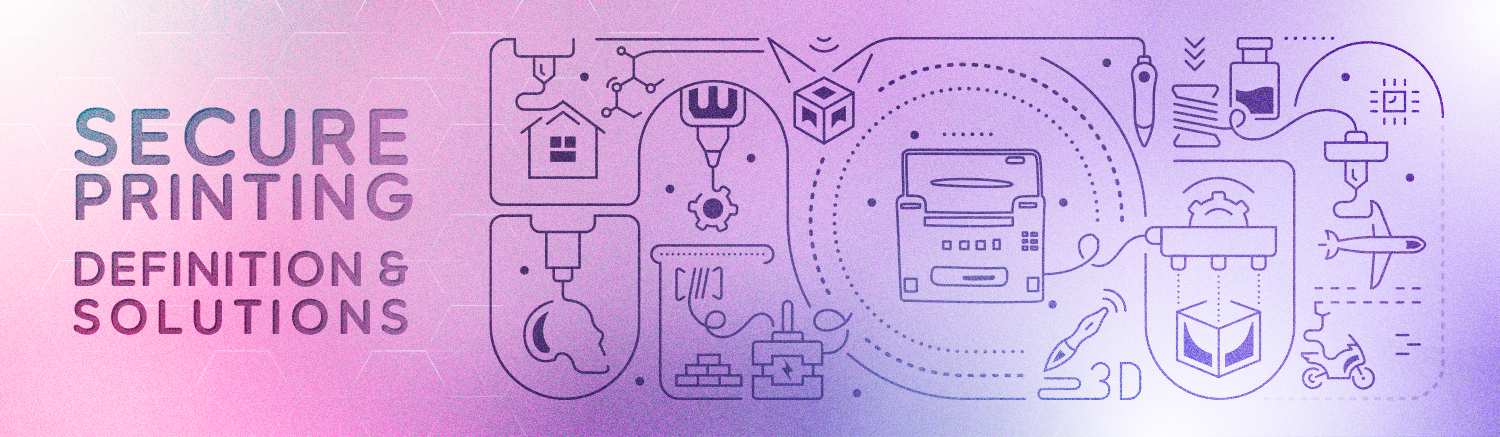
Lets Talk!
If you have additional comments or questions about this article, you can share them in this section.