The question, “Do I need antivirus for Windows 11?” is quite common. Software engineers, tech start-up owners, and technology journalists ask for it.
As for Windows 11, how many security features does Microsoft’s latest operating system have? And this is not a theoretical question.
We will answer these questions in detail and examine the importance of Windows 11’s built-in security settings in relation to its third-party antivirus counterparts.
Let us also remember to discuss antivirus’s relevance in the cyber security industry today. This includes identifying the characteristics of malware, viruses, and other forms of online threats and what antivirus can do to counter such threats.
- How built-in security features work in Windows 11
- The role of antivirus in today's cyber security landscape
- Windows Defender vs third-party antivirus solutions
- Evaluating your antivirus needs
- The impact of antivirus on system performance
- Additional considerations for software developers and startups
- The importance of a multi-layered security approach
- Keeping up with cyber security trends and best practices
- Conclusion: Make an informed decision on antivirus for Windows 11
How built-in security features work in Windows 11
As for windows 11 security, it has sufficient security features which are aimed at protecting from threats. The aim of these features is adequate protection and also high usability. Windows 11’s security focuses on both software and hardware protection.
Windows Defender is at the forefront of security solutions available in Windows 11. This inbuilt offering protects users against malware with its real-time threat protection functionality. It also includes features like secure boot and firewall protection.
Windows Defender also has more advanced features than basic virus definition updates. These include threat intelligence, which is machine learning that would assist the system in faster and more effective threat resolution.
The evolution of Windows security reflects the changing threat landscape. New operating systems always come with new threats, and older systems need more security protocols, but Windows 11 brings new features to fight new threats.
Key features in Windows 11’s security system include:
- Real-time virus protection
- Advanced threat detection
- Integration with Microsoft security products
These improvements show how serious Microsoft is about the security of its users. With every update, Windows 11 further strengthens its security features, ensuring that every user, be it a developer or an average user, is in a much safer space.
The role of antivirus in today’s cyber security landscape
Understanding the terms malware, viruses, and cyber threats is essential. Malware encompasses various malicious software types. Viruses are just one category within this broader term, designed to spread among systems.
Antivirus software is essential for securing systems. Windows 11 includes Windows Defender, which provides a good start, but other antivirus solutions tend to perform better.
When comparing built-in security to third-party alternatives, the differences significantly stand out. Third-party choices often include particular focus functionalities, such as better ransomware controls or improved privacy tools for your protection.
Numerous threats must be considered, so deploying additional security is essential. It’s not enough to have an antivirus. One would also need Firewalls and threat detection anti-viruses.
A security strategy would generally employ built-in resources in conjunction with third-party software. This multi-layered approach addresses various vulnerabilities. It helps ensure both proactive and reactive security measures are in place.
Key considerations for users include:
- Understanding different threat types
- Evaluating antivirus options
- Implementing robust security measures beyond antivirus
By understanding these points, users can employ better cyber security. Recognising the current cyber threats is very important. It helps fight advanced cyber attacks.

Windows Defender vs third-party antivirus solutions
While looking into the best antivirus for Windows 11, one must also compare other antivirus providers to the Windows Defender. Windows Defender is a built-in security application made by Microsoft that offers a variety of tools, from basic network security to real-time protection.
Windows Defender undoubtedly provides adequate security; however, almost all third-party antivirus solutions have some unique features that can cover the users’ needs or interests, including enhanced parental control settings or improved browsing security.
One notable benefit of Windows Defender is its availability for Windows 11 users. It works without the extra steps of installation and consumes little system resources. Yet, some users might want more features than what this case offers.
Pros of Windows Defender:
- Built into Windows 11 with zero extra cost
- Low impact on system resources
- Consistent updates and integration with Microsoft services
Cons of Windows Defender:
- Limited features compared to some third-party software
- The basic interface might not suit advanced users
- It may not include specialised tools like VPN or password management
Third-party antivirus solutions often come with complete product packages. This means they don’t just include virus protection or scanning but include threat scanning and protection, email scanning and even dark web monitoring. For users who need extreme customisation, these solutions could be a better fit.
As well as other features, several third-party security solutions contain user support as well. They usually come with valuable information or a community forum for the users to tackle security issues.
Finally, the decision between a basic Windows Defender and a third-party antivirus is up to the user’s requirements and risk categories. Users have to balance the benefits the additional features would bring and the cost in terms of performance overhead.
Evaluating your antivirus needs
The first step in determining whether someone should install an additional antivirus program is to evaluate their behaviour and security practices. Significant changes in behaviour can significantly increase the risk associated with certain activities. For instance, downloading files from untrusted sources or visiting websites known to be unsafe can expose individuals to security threats.
For the vast majority, Windows Defender does the job. However, there are some situations in which it might be best to be more secure.
For example, a tech startup founder may more likely tend to deal with more sensitive content and thus need to be protected by more shielding. Furthermore, software developers working on proprietary projects may also require protective measures from third parties.
Key considerations for considering third-party antivirus include:
- Handling sensitive or confidential information
- Frequent downloading from third-party sites
- Need for advanced security features not covered by Windows Defender
Update regularly regardless of whether you use Windows Defender or a third-party antivirus. Cyber risks are dynamic, and updates help seal the gaps and tighten defences. Windows Defender and other third-party providers provide updates but at different intervals and not the same intensity.
In general, users’ security needs should be well-established so that additional antivirus protection is not required. Examining their security practices and typical activities reveals this. Getting the desired level of security is important for securing systems without making them too cumbersome.
Read More: Windows 11 vs Windows 10 for Gaming
The impact of antivirus on system performance
System performance is a critical consideration when choosing antivirus software for Windows 11. Third-party antivirus solutions often consume more resources than the built-in Windows Defender, which can lead to noticeable declines in system speed and responsiveness.
Finding a balance between security and performance is essential. Users need to ensure that their antivirus software offers strong protection without excessively burdening system resources. This balance is especially important for those running resource-intensive applications, such as developers using demanding software tools.
Some antivirus programs include features designed to optimise performance, such as gaming modes or scheduled scans that minimise system load during active use. It’s important to evaluate these features to ensure a smoother experience with minimal interruptions.
Ultimately, users must assess their tolerance for potential performance compromises. Different antivirus solutions impact performance differently, and selecting one that aligns with your priorities will help ensure both efficiency and security.
Additional considerations for software developers and startups
The security of the working environment for software developers is a crucial factor to consider. A compromise in the working environment ends up with disastrous results such as giving away code or even credentials. This also makes antivirus software critical in preventing such threats from happening, thus sustaining the development processes.
Start-ups face specific challenges, considering they deal with sensitive data and IPs. To combat this, installing effective Windows antivirus programs helps secure such data from unauthorised access and breaches. This protects not only the data but also the entire business.
Developers must seamlessly transition between the development lifecycle and AV protection. This transition includes scanning the codebases for possible threats and making sure all impulse tools are safe. This way, developers will have to be able to work on all professional tasks without longing for high-security requirements.
The risk is even greater for young companies because compromising cyber security can cost a client’s trust. Proper investments in reliable antivirus solutions ensure adequate business continuity by safeguarding data and upholding a strong security culture.

The importance of a multi-layered security approach
As of now, it is no longer a matter of just relying on antivirus software. A multi-layered strategy will provide greater protection against changing threats. Such an approach also includes solid and complex passwords and two-step verification, which are important in securing accounts and sensitive information.
Firewalls are important and cost-effective tools for limiting access to your network. They monitor incoming and outgoing impulses and block anything that does not look right. However, they must be reinforced with good browsing habits. To keep malware at bay, you need to use trusted browsers and avoid suspect links.
Here are some key components of a robust security strategy:
- Create and maintain strong, unique passwords.
- Enable two-factor authentication for critical accounts.
- Install and configure a reliable firewall.
- Practice secure browsing and be cautious with unknown links.
- Use a VPN for added privacy and data encryption.
VPNs, or Virtual Private Networks, increase the level of protection of the user online by encryption of data and hiding the IP addresses. They are handy when one is using unsecured public Wi-Fi as they act as an additional layer of security. By combining these elements, users are able to secure their information and reduce the attacks from cyber threats.
Read More: Windows 11 Home vs Pro
Keeping up with cyber security trends and best practices
It is a prerequisite in cyber security to maintain pace or stay ahead by learning continuously. Cyber security is a dynamic field, so modern threats evolve, and so do the tactics used by hackers; hence, everyone must constantly be updated.
Using online resources such as webinars, blogs, and newsletters, to name a few, one can acquire more skills. Participating in technology forums and industry seminars is also a promising avenue for keeping skills and knowledge fresh. This aggressive stance assures that one is ready for any new challenges that might come up.
There is immense importance placed on community feedback in assessing security practices. Peer reviews and discussions also help in pointing out the positives and negatives of different antivirus software and security systems. Thus, such an environment fosters sound decisions regarding the purchase and upgrade of specific software.
Key best practices to consider include:
- Regularly updating software and systems
- Participating in professional cyber security groups
- Reading reviews and feedback on security products
- Attending cyber security conferences and workshops
By adopting these practices, users enhance their security posture and contribute to a safer online community. Engaged users help identify trends and solutions that benefit everyone.
Conclusion: Make an informed decision on antivirus for Windows 11
Windows 11 has some built-in protection features, and we were assessing them against some other third-party antivirus protection programs.
Windows Defender is good, adequate security protection software, but further protection could be layered. Still, considering the uncertainties surrounding your situation and those that may create risk will allow you to decide on the appropriate brand of antivirus protection.
However, what is always key is the performance aspect, the cost element, and the security level. Gone are the days when backup plans were non-existent, especially with all these built-in or external programs available on the market.
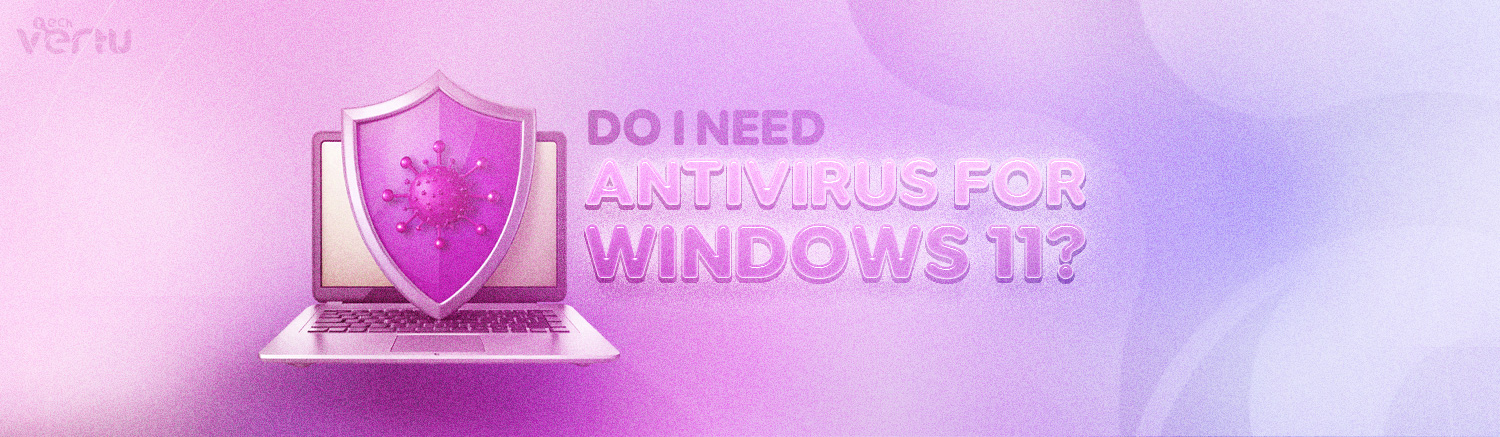
Lets Talk!
If you have additional comments or questions about this article, you can share them in this section.