The gaming world is constantly changing, and each new development excites gamers to improve their experiences. A significant update is the release of Windows 11. Microsoft’s latest operating system has sparked a lot of conversation among gamers. The key question is: How does Windows 11 stack up against Windows 10 in terms of gaming performance?
This article will answer that question by comparing gaming on Windows 10 and Windows 11. First, we will look at how Windows 10 has performed historically. Next, we will discuss the excitement surrounding Windows 11 and its essential features for gamers.
We will directly compare gaming performance on both operating systems by benchmarking popular games, looking at CPU and GPU usage, and checking memory management and system resources.
We will also cover gamer-focused features and improvements, such as DirectStorage, Auto HDR, DirectX 12 Ultimate, and Game Mode. We’ll consider differences in user experience and interface, including how these changes affect gamers and the integration of Xbox Game Pass in Windows 11.
Additionally, we will discuss compatibility and support issues, focusing on how well games work on both operating systems, the importance of driver support, and updates. We will share community feedback and user testimonials to highlight real-world experiences with gaming on Windows 10 and Windows 11.
Finally, we will touch on potential problems for gamers, including known bugs, virtualization-based security, and the TPM requirement.
By the end of this article, you will clearly understand the gaming performance differences between Windows 10 and Windows 11. You will be able to decide which operating system best meets your gaming needs.
Now, let’s compare gaming performance: Windows 10 vs. Windows 11.
- Windows 11 vs Windows 10 gaming performance comparison table
- Introduction to Windows gaming platforms
- Direct comparisons of gaming performance
- Gaming-specific features and optimisations
- User experience and interface considerations
- Compatibility and support
- Community feedback and user testimonials
- Potential issues and considerations for gamers
- The future of gaming on Windows
- Conclusion: Is Windows 10 or 11 better for gamers?
Windows 11 vs Windows 10 gaming performance comparison table
| Feature | Windows 10 | Windows 11 |
|---|---|---|
| Game Load Times | Consistent but slower; depends heavily on system setup. | Faster load times due to DirectStorage. |
| Graphics Enhancements | Utilises DirectX 12, offering good graphical performance. | Improved visuals with DirectX 12 Ultimate and Auto HDR. |
| System Resource Usage | Effective resource allocation with Game Mode, but less optimised for modern hardware. | Better CPU and GPU utilisation, particularly with multi-core CPUs and high-performance GPUs. |
| User Interface | Familiar design; stable and reliable for long-term users. | Modernised UI with features like Snap Layouts and centred taskbar; optimised for multitasking. |
| Backward Compatibility | Highly compatible with older games and hardware. | Supports most older games but may face initial compatibility issues with some older hardware. |
| Hardware Requirements | Lower hardware requirements, suitable for a wide range of devices. | Higher requirements, including TPM 2.0, which may limit older system upgrades. |
| Gaming Features | Reliable Game Mode; no support for DirectStorage or Auto HDR. | Advanced features like DirectStorage, Auto HDR, and improved Game Mode. |
| Driver Support | Mature ecosystem with well-established driver support. | Newer driver architecture; potential delays in driver updates for certain devices. |
| Xbox Integration | Basic integration; requires additional software for Xbox Game Pass. | Seamless integration with Xbox Game Pass and cloud gaming via xCloud. |
| Real-World Stability | Proven stability and reliability over the years. | Mixed feedback; initial bugs but promising improvements with updates |
Introduction to Windows gaming platforms
Windows has been a leader in gaming for many years, offering a platform where developers and gamers can succeed. Windows 10, released in 2015, continued this tradition with many gaming-focused improvements.
Gamers quickly started to prefer Windows 10 due to its compatibility with various hardware types and an extensive library of games. The operating system also supported DirectX 12, which enhanced graphics performance and provided richer visual experiences.
Gaming technology evolved during the time Windows 10 was available. Features like Game Mode, introduced in 2017, helped improve gameplay by prioritising system resources. This focus on gaming needs made Windows a top choice for serious gamers.
With Windows 11 coming soon, Microsoft aims to offer even more features for gaming fans. The new version seeks to improve and enhance gaming experiences across devices.
Windows 11 promises better gaming capabilities. While Windows 10 built a solid foundation, its successor aims to go further with advanced technologies. These include Auto HDR for better visuals and DirectStorage to reduce loading times.
The change from Windows 10 to 11 brings excitement and curiosity. Gamers are looking forward to seeing if Windows 11 meets their expectations, and the buzz about these changes is vital.
In this section, we will examine Windows 10’s performance as a gaming platform and discuss the excitement surrounding Windows 11 and its upcoming features. This will help us understand Microsoft’s efforts to improve gaming experiences.
Windows has always focused on gaming, and with these updates, it hopes to keep that legacy alive. Microsoft wants to create a more immersive and seamless gaming environment to meet the changing needs of developers and gamers.
You May Be Interested: Windows 11 Pro vs Home Editions
Historical performance of Windows 10 in gaming
When Windows 10 was released, it brought many improvements for gamers. One key feature was DirectX 12, which helped developers use CPU and GPU resources more effectively. This led to improved performance and better graphics in games.
Windows 10 also provided backwards solid compatibility, meaning it could run many older games. Gamers appreciated this, as it allowed them to enjoy both new and classic titles.
Another critical feature was Game Mode, which improved system performance during gameplay by stopping background processes, resulting in smoother gaming experiences.
However, Windows 10 faced some challenges. Periodic updates sometimes disrupted games and caused compatibility or performance issues, which frustrated users.
At first, some security features in Windows 10 bothered gamers. Specific security protocols affected how some games ran. Over time, Microsoft addressed many of these problems with updates.
As technology changed, the gaming world evolved, and Windows 10 needed to adapt. Microsoft regularly released updates to keep up with these changes and maintain good performance.
Overall, Windows 10 made significant progress in gaming. Its regular updates and new features showed Microsoft’s commitment to gamers, setting expectations for Windows 11.
Anticipation and key features of Windows 11 for gamers
Windows 11 has generated a lot of excitement among gamers. They are eager to see the new features designed especially for them. Microsoft is focusing on gaming in its promotion of Windows 11.
One of the standout features is DirectStorage. This technology can significantly reduce game loading times. It allows data to load directly from storage to the GPU, boosting performance by freeing up the CPU.
Another essential feature is Auto HDR. It improves the colour and brightness of games, making them look more vibrant and detailed, even if they weren’t created initially with HDR.
Windows 11 also brings improvements to DirectX 12 Ultimate, which enhances graphics and performance. Gamers can expect richer and more immersive visuals.
Another key feature is the integration with Xbox Game Pass. Windows 11 makes it easier to access an extensive library of games through Game Pass and offers better links to Xbox cloud gaming for more flexibility.
Additionally, Windows 11 supports higher refresh rates, which is vital for modern gaming. High refresh rates provide smoother visuals and less motion blur, appealing to gamers who want a more fluid experience.
The new operating system also has an improved Game Mode, which enhances resource management and gaming performance. Users can expect smoother gameplay, even while multitasking.
Key features include:
- DirectStorage: Faster game loading.
- Auto HDR: Better colour and brightness.
- DirectX 12 Ultimate: Enhanced graphics.
- Xbox Game Pass Integration: Easier access to games.
- High Refresh Rate Support: Smoother gameplay.
- Improved Game Mode: Better performance for multitasking.
These features show Microsoft’s dedication to gaming in Windows 11. Gamers are eager to see these enhancements as the new operating system is rolled out, and they will soon experience these exciting changes firsthand.
Direct comparisons of gaming performance
When choosing between Windows 10 and Windows 11 for gaming, it’s essential to look at how each operating system performs. Both have robust gaming features, but they work differently. Comparing their performance can help gamers decide which one is best for them.
Windows 10 has been around for years and offers a reliable gaming experience. Its stability means gamers can play without worrying about crashes, and it is also compatible with many games.
On the other hand, Windows 11 brings new technology aimed at improving gaming. It offers faster loading times and better graphics, making gaming more enjoyable.
To really understand how they compare, we need to look at benchmarks for popular games. Metrics like frame rate and load times show how smoothly games run, and these details can significantly affect the gaming experience.
Benchmarking reveals the performance differences between the two systems. These differences can sway the choice for both casual and serious gamers. Knowing each system’s strengths and weaknesses can help users make better decisions.

Benchmarking popular games on Windows 10 vs. Windows 11
Benchmarking popular games helps us understand performance differences. “Cyberpunk 2077” and “Assassin’s Creed Valhalla” are great examples. These games require good graphics and strong processing power.
On Windows 10, users usually get solid frame rates, even though there can be slight drops during intense scenes. Load times are generally consistent but can change based on the system setup.
With Windows 11, there are new features like DirectStorage and Auto HDR. In tests, “Cyberpunk 2077” shows faster load times. The game’s environments load more quickly because of DirectStorage.
“Assassin’s Creed Valhalla” benefits from better visuals with Auto HDR, which adjusts the lighting to create brighter and more colourful landscapes. These updates enhance the graphics and improve player immersion.
However, Windows 11 also has some issues. Some users need help with games designed for Windows 10. Microsoft is working to fix these problems with updates.
Frame rates are similar on both operating systems. In some cases, Windows 11 performs slightly better, but the differences are slight. This similarity might lead some users to stick with Windows 10 because it has a more stable track record.
Overall, benchmarking shows each system’s strengths and points out areas for improvement. Gamers looking for quick benefits prefer Windows 11, while those who value stability may choose Windows 10.
Understanding how each system works for real gaming is essential. Benchmarking provides insight into what happens when switching systems, allowing users to make the best choice based on their gaming needs.
You May Be Interested: Windows 11 vs Windows 365
CPU and GPU utilisation: A technical analysis
Understanding how Windows 10 and 11 use CPU and GPU is important for comparing their performance. These components are crucial for rendering graphics, which affects frame rates and overall performance. Each operating system manages these resources in different ways.
Windows 10 has developed a mature approach to handling CPU and GPU loads. Over time, it has become better at allocating resources. Most modern games run well, making the most of the available hardware.
Windows 11 aims for even better optimisation. Its new design includes improvements in resource management, which help games maintain high frame rates and lower latency.
Technical reviews indicate that Windows 11 more effectively uses multi-core CPUs, allowing tasks to run simultaneously and enhancing game performance. This benefit is especially significant for newer games designed to take advantage of multiple threads.
Windows 11 enhances GPU usage with DirectX 12 Ultimate, significantly improving graphical processing. It allows systems to render detailed visuals without becoming overloaded.
However, the improvements are mostly moderate. Many games perform similarly on both systems in terms of CPU and GPU usage. Actual performance gains may only show up in future, more demanding games.
In summary, Windows 11 offers better CPU and GPU optimisation. While the immediate improvements might seem small, its design positions users for future gaming needs. Developers can use these optimisations to create more immersive gaming experiences.
Memory management and system resources
Memory management is essential for smooth gaming. Windows 10 and 11 both work to use system resources efficiently, and how they allocate memory can significantly affect game performance.
Windows 10 has a strong track record in managing memory. It effectively handles running processes and gives memory to the most critical tasks. Game Mode helps by directing resources to improve gaming performance.
Windows 11 offers improved memory management. It is designed to handle multiple applications better simultaneously, which is especially useful for gamers who stream while playing.
The new design in Windows 11 also helps manage background tasks. It reduces the chances of slowdowns due to unnecessary memory usage. Gamers notice smoother gameplay, even when other applications are open.
In tests, Windows 11 often uses RAM more efficiently. Games experience slight improvements in memory allocation, which helps reduce stuttering or lag during intense sessions.
However, some older applications may perform better on Windows 10. Windows 10 is compatible with older software, and its memory management for older games remains stable and efficient.
Understanding how each system manages memory can provide helpful insights. Windows 11’s improvements in resource management may benefit gamers seeking modern solutions. On the other hand, Windows 10’s reliable stability is a solid choice for those with a mix of games.
Gaming-specific features and optimisations
Windows 11 offers new gaming features to improve user experiences. These upgrades aim to boost performance and visual quality. Gamers want to know how these changes work in practice.
One key feature is DirectStorage. It dramatically speeds up game loading times by letting games access data directly from SSDs. This means games start faster and transition smoothly while playing.
Another essential feature is Auto HDR. It automatically improves the colour and contrast in games. This feature works for many DirectX 11 and higher games, making visuals richer and the gaming experience more immersive.
Windows 11 also supports DirectX 12 Ultimate. It ensures better graphics and enhanced ray tracing, which can make games look more realistic.
Additionally, Windows 11 includes Game Mode. This mode focuses system resources on gaming, reducing background activities and keeping frame rates steady. It helps gamers perform better without needing to change settings manually.
Overall, these features show Microsoft’s dedication to gamers.
Windows 11 aims to raise the bar for gaming performance and user satisfaction, paving the way for more advanced and immersive gaming experiences.
DirectStorage and game loading times
DirectStorage is a new feature in Windows 11 that improves gaming. It takes inspiration from the fast data access of the Xbox Series X/S. This technology helps games load faster by allowing quicker access to data on high-speed SSDs.
In traditional gaming, the CPU does a lot of work to unpack data. DirectStorage changes this by letting the GPU handle the unpacking. It reduces the CPU’s workload and allows for more efficient processing.
Players notice faster game start-ups and smoother transitions while playing. These improvements are apparent in large, open-world games where data constantly streams, leading to a more immersive and seamless gaming experience.
DirectStorage has a significant impact currently, but its full potential is still to come. Future games built for this technology could perform even better. As more games adopt these standards, players will likely enjoy even more significant benefits.
Auto HDR and DirectX 12 Ultimate
Auto HDR is a feature that improves the look of older games by adding High Dynamic Range imaging. It automatically enhances lighting and colour, helping these games look more like modern titles. This feature makes a noticeable difference in how older games appear.
DirectX 12 Ultimate boosts graphical capabilities even further. This version of DirectX supports advanced features like real-time ray tracing. These improvements create realistic shadows and reflections, making games look more lifelike.
Games that use DirectX 12 Ultimate can achieve better detail and lighting effects. It is essential for developers who want to make visually impressive games. Windows 11 helps systems handle these demanding graphics well.
Auto HDR and DirectX 12 Ultimate are vital to creating a top-notch gaming experience. These features not only enhance current gameplay but also prepare for future technological improvements. They position Windows 11 as a leader in gaming innovation, attracting gamers who care about visual quality.
Game mode and background processes
Game Mode in Windows 11 helps focus your computer’s resources on gaming. It ensures that your system uses its power for games by reducing unnecessary background tasks, which means your PC can run games better.
Game Mode first appeared in Windows 10, but it improved with Windows 11. It automatically adjusts how your computer uses resources, giving games more CPU and GPU power. It helps keep frame rates high and play smoothly.
One great thing about Game Mode is that it works automatically. You don’t need to change many settings to get better gaming performance. It also reduces interruptions from updates and notifications, so you can play without being disturbed.
Background processes can slow down games and cause lag or frame drops. Game Mode helps prevent this by limiting unnecessary tasks. It makes it a valuable tool for gamers who want a smooth experience without having to tweak their system manually.
User experience and interface considerations
Windows 11 has changed a lot to create a more modern and user-friendly experience. Microsoft has redesigned the desktop to make it easier to use and more visually appealing. These changes affect how gamers and other users interact with their computers.
One fundamental change is the centred taskbar and the new Start menu. This layout aims to simplify navigation and help users access apps and games more quickly. It’s different from the design in Windows 10, so long-time users might need some time to adjust.
Windows 11 also features a more consistent design with rounded corners and smooth animations. While these changes mainly focus on looks, they also enhance the overall experience.
The design improvements are not just about appearances; they also improve usability. Tools like Snap Layouts make multitasking more accessible, which is helpful for gamers who need to manage streaming, chatting, and gameplay. These updates show a careful effort to improve how users interact with their computers in various ways.
UI differences and their impact on gamers
Switching from Windows 10 to Windows 11 brings noticeable changes to the user interface, which can affect how gamers interact with their systems. The new design aims to improve accessibility and engagement, but it might take time for users who are used to the old layout to adjust.
In Windows 11, the taskbar is centred, and the Start menu floats, creating a new way to launch games and apps. It is different from Windows 10’s left-aligned setup and may help gamers access their games and tools more quickly.
Windows 11 also adds new animations and improves window arrangement. For example, Snap Layouts allow users to organise their screens more flexibly, which is helpful for gamers who often work with multiple windows at once.
Overall, most users like the changes, but opinions vary among gamers. Some enjoy the modern look and smoother interactions, while others prefer the familiarity of Windows 10. These differences can affect how easily gamers navigate their systems and set up their preferences.
Windows 11 integration with Xbox Game Pass
Windows 11 strengthens its gaming ecosystem through deeper integration with Xbox Game Pass. This subscription service offers a vast library of games accessible directly from the Windows interface. It’s a strategic move to unify gaming experiences across PC and Xbox platforms.
The built-in Xbox app in Windows 11 facilitates seamless access to Game Pass titles. Gamers can easily browse and install games without needing additional software. This integration streamlines the process, making it more user-friendly and reducing barriers to entry.
Enhancements like cloud gaming support further expand gaming possibilities. Thanks to xCloud streaming, users can play Game Pass games without extensive installs. This feature allows users with less powerful hardware to enjoy high-quality games through the cloud.
This integration offers significant advantages for gamers looking to maximise their experience. It brings a wealth of gaming options, ensuring Windows 11 appeals to both casual and hardcore gamers. The merging of these ecosystems illustrates Microsoft’s commitment to making Windows 11 a premiere gaming platform.
Compatibility and support
A vital part of an operating system is how well it works with games and the support available. Both Windows 10 and Windows 11 are compatible with many games, but there are some differences to think about when choosing between them.
Windows 10 has been around longer and has a robust game ecosystem. Gamers can expect it to work with a wide variety of games. Updates and driver patches are available regularly, helping keep game performance steady.
Windows 11, being newer, focuses on supporting modern gaming technologies and future games. There may be some early compatibility issues during the transition period, but these usually get fixed with updates over time.
Microsoft provides solid support for both versions. Windows 11 has new optimisations and features, but both operating systems receive regular updates. Ultimately, your choice may depend on whether you want stable performance now or are looking for future advancements.
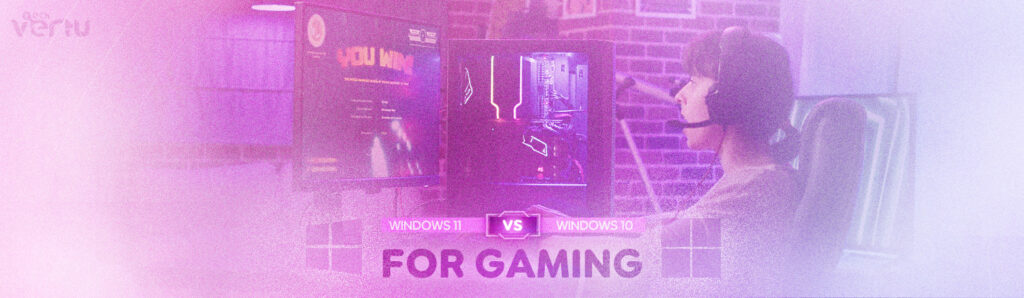
Game compatibility on Windows 10 vs. Windows 11
When comparing game compatibility, Windows 10 has an edge because it is well-established in the market. Most developers create their games to work well on this platform, so older or niche titles often run more reliably on Windows 10.
On the other hand, Windows 11 is built to support the latest gaming features. Microsoft’s focus on DirectX 12 Ultimate and other modern tools means that new games can take full advantage of advanced graphics and optimisations.
Windows 11 also supports older games, so you can still play many classics. However, like any new operating system, it may have some initial issues. Most gamers find these minor problems are quickly fixed with updates.
In the end, both operating systems support most games. Your choice may depend on the age and variety of your game library. Gamers with the latest hardware tend to prefer Windows 11 for its potential, while those who enjoy older titles stick with Windows 10.
Driver support and updates
Driver support is essential for great gaming, affecting everything from graphics to device performance. Windows 10 has a robust driver system because it has been around longer. Most major hardware makers have fine-tuned their drivers for smooth performance on this platform.
Windows 11 supports newer technologies and pushes manufacturers to update drivers to take advantage of its features. At first, this can cause some devices to get updates quickly, while others may take longer to catch up.
Software updates are crucial for ensuring that drivers function correctly. Windows 11 receives updates that enhance its architecture and provide essential fixes and improvements. These updates are vital for maintaining strong gaming performance as new technologies emerge.
Users need to find a balance between relying on a well-supported system and transitioning to a more advanced operating system in the future. Keeping an eye on announcements from manufacturers can help users determine the best time to make the switch.
Community feedback and user testimonials
The feedback from the gaming community is vital in shaping how people view Windows 10 and Windows 11. Users provide helpful insights about how each operating system works for gaming in real life.
Many gamers like Windows 10 because it is stable and reliable. Since it has been around longer, users have had more time to adjust their settings for better performance. As a result, gamers often report fewer bugs and a smoother gaming experience.
Windows 11 is newer and has received mixed reviews. Some users enjoy the modern features and design updates, which show a focus on the future of gaming. However, Windows 11 has also faced criticism for initial bugs and compatibility problems. Early users have sometimes needed help with older games or hardware. Feedback suggests that Microsoft is listening and working to fix these issues through updates.
Gamers often share their experiences in online forums, giving detailed accounts of what has worked for them and what hasn’t. This conversation helps others decide whether to upgrade.
Overall, user feedback shows that each operating system has its strengths. Choosing between them depends on personal preferences and system setups. The input will likely change as Windows 11 becomes more optimised.
Real-world gaming experiences on Windows 10 and Windows 11
Gamers have shared their experiences with Windows 10 and Windows 11, showing how both systems perform in real-life situations. These personal accounts help us understand an operating system better than just looking at technical benchmarks.
Many Windows 10 users report stable performance. Long-term gamers often mention a reliable experience, whether they play big AAA games or smaller indie titles. This feedback highlights Windows 10’s maturity and solid optimisation.
On the other hand, Windows 11 users like its modern look and new features. Many notice faster load times and better graphics, especially in games that use DirectX 12 Ultimate. These improvements can make gaming more visually enjoyable.
However, Windows 11 does have some issues. Some users report occasional compatibility problems with older software. Still, many remain hopeful for improvements as developers and Microsoft work together on future updates.
These real-life stories also show how personal gaming preferences can be. Some gamers feel a solid connection to the familiar Windows 10 interface, while others enjoy the freshness of Windows 11.
Overall, these testimonials provide a snapshot of the experiences on both operating systems. They show that both platforms meet different but overlapping needs among gamers. The conversation continues as users adapt to new features and updates.
Potential issues and considerations for gamers
When considering Windows 10 and Windows 11 for gaming, it’s essential to consider their challenges. Windows 10 is a stable platform with fewer immediate problems. However, as it nears the end of its support, gamers might face more issues getting help.
While newer and more advanced, Windows 11 has some early problems. These can include software bugs and compatibility issues with some older games.
These points highlight the need to stay updated on how each operating system provides support. Gamers should consider these challenges based on their gaming needs and setups.
Known bugs and Virtualisation-Based Security
Some known bugs in Windows 11 might affect gaming performance. Early users have pointed out problems with game compatibility and surprise crashes.
Windows 11 includes a feature called virtualisation-based security (VBS), which makes the system more secure. However, VBS can sometimes slow down gaming performance. Gamers may notice lower frame rates or lag in demanding games because of this feature. While VBS is good for security, its impact on performance should be kept in mind.
Gamers should check for updates and visit community forums. These can help them find ways to reduce performance issues while keeping their system secure.
TPM requirement and Esports considerations
Windows 11 requires a security feature called Trusted Platform Module (TPM) 2.0, which has led to discussions in the gaming community. TPM helps keep systems secure, but it can create challenges for some older hardware.
Gamers with older systems that don’t have TPM may struggle to upgrade to Windows 11. This is an essential consideration for anyone thinking about switching to the new operating system.
Esports professionals who need high performance might have mixed feelings about the TPM requirement. While TPM offers better security, it may also mean they need to upgrade their hardware for the best performance.
In conclusion, gamers should carefully evaluate their hardware when considering the move to Windows 11. Balancing security with gaming performance is essential in today’s competitive environment.
The future of gaming on Windows
The gaming world on Windows is changing quickly. Windows 11 brings new features that improve the gaming experience and keep Windows a leader in the gaming industry.
With each update, Windows gets better at meeting the needs of gamers and developers. This ongoing change makes it a robust platform for new games.
New technologies show that Windows is dedicated to advancing gaming. As gamers explore these updates, the gaming community will grow and adapt.
The focus on better gaming experiences also reflects broader industry trends. We see a move towards more immersive and interactive games, and gamers can look forward to more visually impressive and complex titles.
Windows’ approach helps more people use advanced gaming technologies. The connection between software improvements and gaming innovation will likely change how we experience games in the future.
As Windows 11 evolves, it opens up new possibilities for game developers. The platform is growing in line with the latest trends in gaming technology and how users engage with games.
Windows 11’s impact on game development and industry trends
Windows 11 has a significant impact on game development by introducing new tools and features that enhance performance and broaden creative possibilities. Developers can now create more complex and engaging games.
One of the key features, DirectStorage technology, accelerates data access, enabling developers to construct more significant and more detailed game worlds without compromising performance. As a result, loading times are reduced, leading to an improved user experience.
Another feature, Auto HDR, enhances visual quality. These improvements allow developers to create vibrant and immersive game environments which excite the gaming community.
Additionally, industry trends are shifting towards hybrid and cloud-based gaming. Windows 11 is ready to support these trends, offering seamless integration with next-generation gaming systems. It gives developers a chance to innovate and create groundbreaking gaming experiences.
Windows 11 also works well with existing tools and engines, making game creation more accessible. By reducing challenges in the development process, it encourages creative exploration, leading to a thriving gaming ecosystem.
In summary, Windows 11’s advancements set a high standard for game development, aligning with and effectively promoting industry trends.
The role of Windows 11 in VR and AR gaming
Virtual Reality (VR) and Augmented Reality (AR) are becoming more popular. Windows 11 is set to play an essential role in these technologies. It has features that meet the complex needs of VR and AR applications.
The integration of DirectX 12 Ultimate improves graphics processing, which is critical for high-quality VR and AR experiences. It helps create a smooth and realistic user experience, making it easier for developers to get started.
Additionally, Windows 11’s robust design handles the high demands of VR and AR. It provides better performance, which leads to smoother interactions and quicker processing. It is essential to keep players engaged in intense gaming situations.
As more VR and AR headsets become compatible, developers have more options. Windows 11 gives them a reliable platform for testing new ideas and growing in this field.
As VR and AR technologies evolve, Windows 11’s importance in gaming continues to grow. It acts as a critical operating system that supports the future of interactive digital experiences.
Conclusion: Is Windows 10 or 11 better for gamers?
Deciding whether Windows 10 or Windows 11 is better for gamers depends on a few essential factors. Each operating system has strengths that can fit different gaming needs and preferences.
Windows 10 is known for being reliable. Many gamers appreciate its performance and stability. It has a robust support system and a wide range of compatible games and hardware.
Windows 11, on the other hand, offers new features that can improve gaming. Technologies like DirectStorage and Auto HDR provide better performance and visuals for games.
If you want to play the latest games, Windows 11 has some advantages. It supports new hardware and technologies that can help future gaming experiences.
However, it’s essential to consider how well games and hardware work with each system. Windows 10 still does a great job with older games and equipment.
Gamers also need to think about their hardware when choosing an operating system. Windows 11 has higher requirements, which might mean you need new hardware.
Final thoughts and recommendations
Upgrading to Windows 11 can be a good choice for gamers who want the latest features and technology. Windows 11 offers new tools that can enhance gaming.
However, if you’re happy with Windows 10, it still works well for many games. It’s a robust system for running various games without issues.
Game developers need to check if their current tools and software work with Windows 11. This will ensure they can continue to be productive and maintain game quality.
Before making a decision, both gamers and developers should consider their hardware. If upgrading to Windows 11 will cost a lot, it’s essential to think carefully about the benefits.
In either case, keeping your system updated with the latest drivers and patches will help it run well. Whether you use Windows 10 or 11, regular updates lead to a faster and safer gaming experience.

Lets Talk!
If you have additional comments or questions about this article, you can share them in this section.